
Getting started
There are many ways to learn and start using the equipment!
MakerMentor
Schedule a 1-on-1 session with a staff member and spend time together learning the equipment or working on a special project that you have in mind.
Sessions are typically around 1 hour in length.
Book your session using our online form.
MakerWorkshops
Introductory workshops are offered on a weekly basis at various branches and help you get familiar with a specific piece of equipment/technology. We do our best to offer as many programs spread across the County as possible.
Check out the latest MakerWorkshops at brantlibrary.ca/Calendar.
MakerHours
MakerHours are supervised time when patrons can use available equipment on a first-come, first-served basis. We do our best to vary the equipment available during this time. If you have a specific request for a piece of equipment to be available during a particular MakerHours session, please email your request to Makerspace Coordinator, Jeremy Taylor, and we will do our best to accommodate.
Visit brantlibrary.ca/Calendar for the latest MakerHours.
MakerVids
Check out the videos we've created to help you get started using our technology and equipment.
Subscribe to our YouTube Channel so you never miss a vid!
Equipment
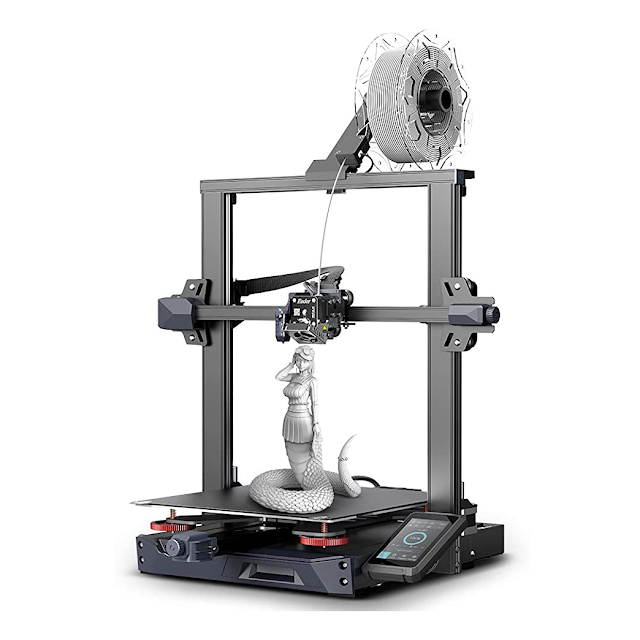
Ender 3 S1-Plus
Access the 3D printer submission form here.
Quick facts- Large 300x300x300 build volume
- High resolution FDM printer. 1.75mm filament
- Dual Geared Direct Sprite Extruder
- Current colours available are found on the 3D printer form
Cost
- 10 cents/gram.
Are you interested in learning about 3D printing and not sure where to start? Book a MakerMentor session and tell us what you'd like to learn.
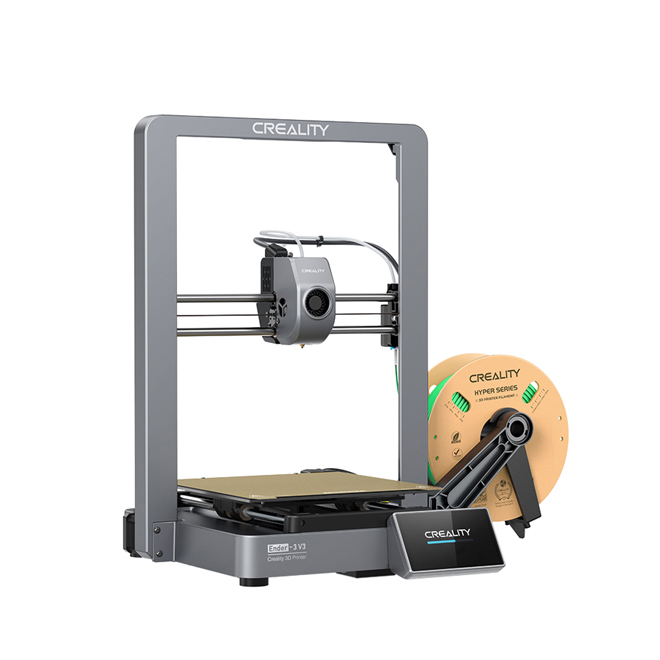
Core XZ 3D Printer
Access the 3D printer submission form here.
Quick facts- 12x faster than Ender 3 S1-Plus
- Build Volume: 220x220x250
- High Resolution FDM Printer
- 1.75 mm printer
- Current colours available are found on the 3D printer form
Are you interested in learning about 3D printing and not sure where to start? Book a MakerMentor session and tell us what you'd like to learn.
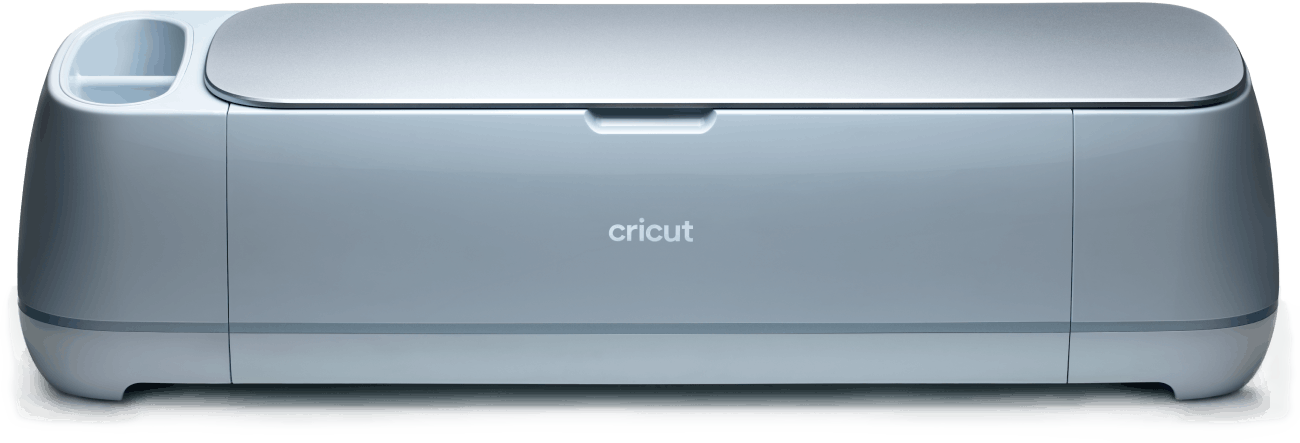
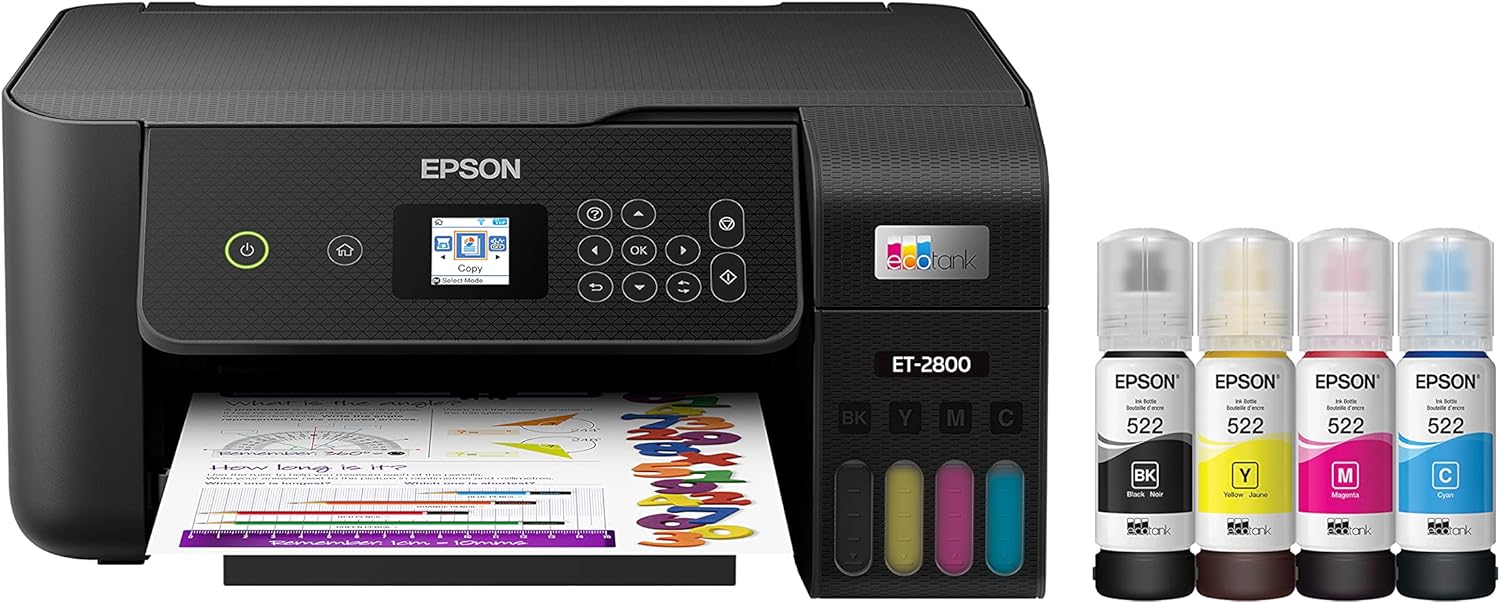
Cricut Maker 3 + EcoTank ET 2800 Inkjet Printer
Quick facts-
- CNC-controlled machine
- Cuts vinyl on a mat or you can use Cricut SmartVinyl without a mat
- Create intricate designs by combining cutting, drawing, and scoring
- You can bring your own materials to use with our Cricut
- A limited supply of basic permanent and Heat Transfer Vinyl, cardstock, and sticker paper is available on a cost recovery basis.
- Create professional stickers using Cricut's Print then Cut feature and our Inkjet printer
Materials & cost
| Permanent vinyl |
|
Black
White
Colour
|
| Removable vinyl |
|
Black
White
|
| Heat-transfer vinyl |
|
Colour
Black & White
|
| Cardstock |
|
12"x12"
|
|
Sticker Paper |
|
Material cost is $1.00/sheet |
|
Mugs |
|
$5.00 per mug |
|
Infusible Ink |
|
$3.75 per infusible ink sheet |
Start using the Cricut - book a MakerMentor session today!

Brother Innov-is NQ1700e Advanced Embroidery Machine
Quick facts
- Personalize and Customize DIY projects, such as home decor, clothing, and accessories
- 258 built-in embroidery designs, 140 frame pattern combinations, and 13 embroidery lettering fonts
- Generous 6" x 10" embroidery area with a sizeable 8.3" needle-to-arm space that lets you tackle big projects
- 4.85" colour LCD touchscreen display, which is intuitive with on-screen editing, enhanced zoom, resizing, rotating, repositioning, drag and drop, and combining designs
Materials
We provide almost everything you need to complete your project. The only material you need to bring is your fabric of choice. Scrap fabric for practice or for temporary backing is usually available. If you bring your own thread, it must be 100% polyester embroidery thread.
Free-to-use tools
Cost
- Stabilizer fabric and topping: $.50 cents/piece/per design
- Thread: $2/10k stitches
- Designs under 10k Stitches - minimum $2
- Scrap fabric: FREE
Start using the digital embroidery machine - book a MakerMentor session today!

Epson T3475 Large Format Printer
Quick facts
- Print professional, large-scale photographs, drawings, maps, posters, etc
- Accurate A1/D-size prints in as fast as 25 seconds!
- 24" width provides a lot of space to print full posters or banners
- Maximum print resolution: 2400 x 1200 dpi
Materials & cost
| Premium semi-gloss |
|
| Doubleweight matte |
|
| 20lb printer paper |
|
|
Epson Professional Exhibition Canvas Matte |
|
| Ink usage |
|
Start using the large format printer - book a MakerMentor session today!

Janome Sewing Machine
Our mechanical sewing machine features 12 built-in stitches and a four-step buttonhole. Dial pattern selection and stitch width and length adjustment ensures ease of use.
We have a variety of thread and sewing accessories to help you complete your project.
Cost: Free; library user will supply their own textile materials.
Show us what you made!
While we usually get to see the start of your project, we're not always there for the end result!
When posting pics of your project on socials, feel free to use the following tags so we can see all the awesome things you created in the Makerspace:
Makerspace Vision: We believe that library users should be free to explore their own interests in an informal, fun, and self-paced manner. Learning should be as participatory as possible, and everyone should feel comfortable and free to fail. This is how the best learning happens! We will keep the equipment open and accessible. Digital literacy is obtained through trial and error and experimentation; it is not merely a transmission of knowledge.

